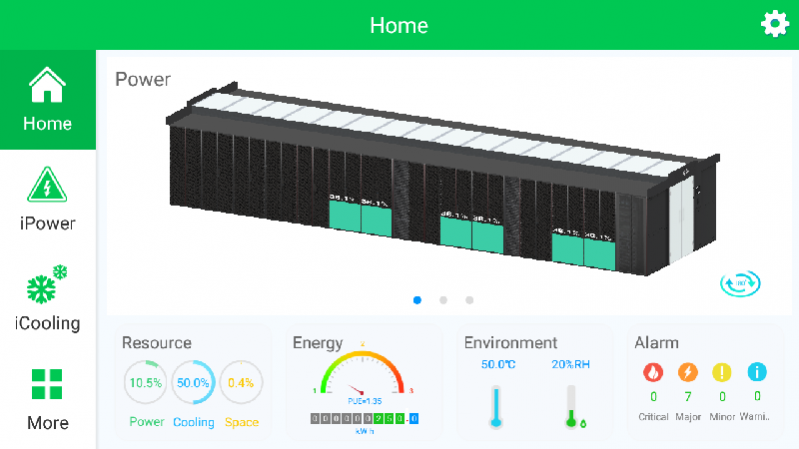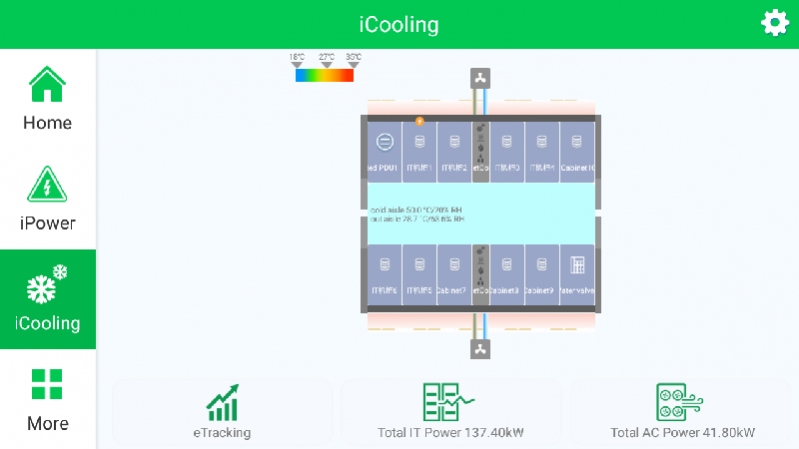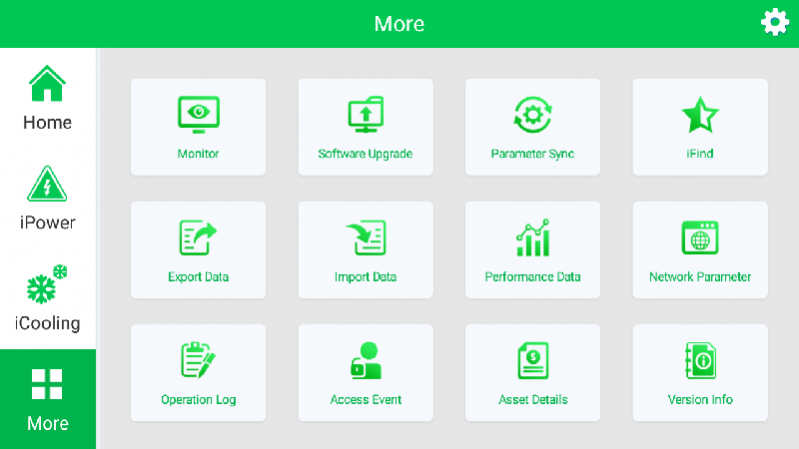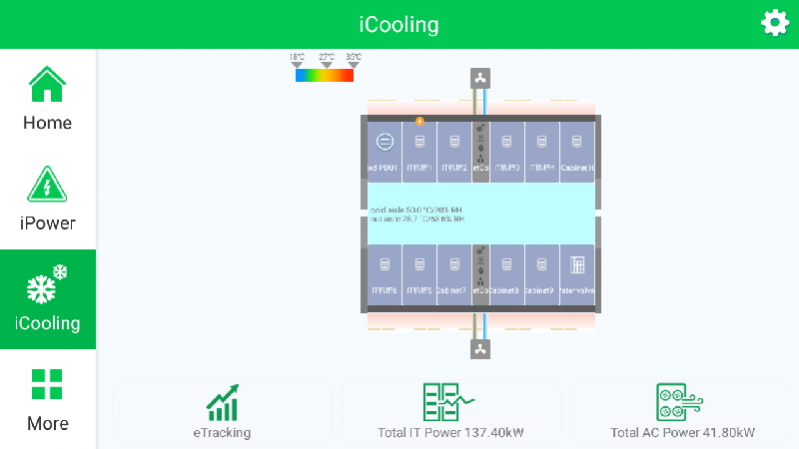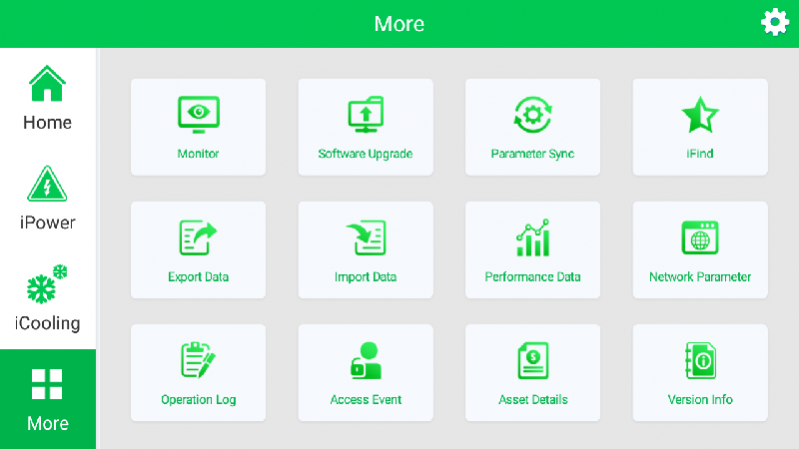Fusion Module 1.1.00.028
Free Version
Publisher Description
The Fusion Module APP is a light-weight monitoring and maintenance platform that can be installed on mobile phones and tablets running on Android 4.0 or later versions to realize mobile micro-module management. It provides the following functions:
Micro-module layout viewing: Displays the onsite micro-module layout diagram. Operators can monitor devices in real-time by tapping device icons in the layout diagram.
Real-time monitoring: Operators can monitor the device operation status in real time and promptly identify any faults.
Alarm management: Operators can easily view alarms to realize efficient fault management. Historical alarms can be queried in multiple ways, making it easy for operators to understand the historical running status of devices. Based on the alarm information, operators can promptly locate faults and take troubleshooting measures.
Smart device location: Operators can initiate the iFind operation from the APP or on devices. When an iFind operation is initiated on the APP to locate a device, the device indicator blinks, making it easy to locate the device. When an iFind operation is initiated on a device, the device icon blinks in the layout diagram on the APP, and the device name can be modified. This function makes it easy to associate real devices with device icons in the micro-module layout, and improves the O&M efficiency.
Graphic display of battery parameters: Real-time and historical voltage, current, and the internal resistance of each battery can be displayed in bar charts and curves.
About Fusion Module
Fusion Module is a free app for Android published in the System Maintenance list of apps, part of System Utilities.
The company that develops Fusion Module is Network Energy, Huawei Technologies Co., Ltd. The latest version released by its developer is 1.1.00.028.
To install Fusion Module on your Android device, just click the green Continue To App button above to start the installation process. The app is listed on our website since 2019-07-12 and was downloaded 1 times. We have already checked if the download link is safe, however for your own protection we recommend that you scan the downloaded app with your antivirus. Your antivirus may detect the Fusion Module as malware as malware if the download link to com.huawei.iscan.common is broken.
How to install Fusion Module on your Android device:
- Click on the Continue To App button on our website. This will redirect you to Google Play.
- Once the Fusion Module is shown in the Google Play listing of your Android device, you can start its download and installation. Tap on the Install button located below the search bar and to the right of the app icon.
- A pop-up window with the permissions required by Fusion Module will be shown. Click on Accept to continue the process.
- Fusion Module will be downloaded onto your device, displaying a progress. Once the download completes, the installation will start and you'll get a notification after the installation is finished.